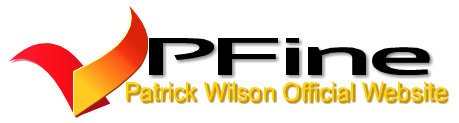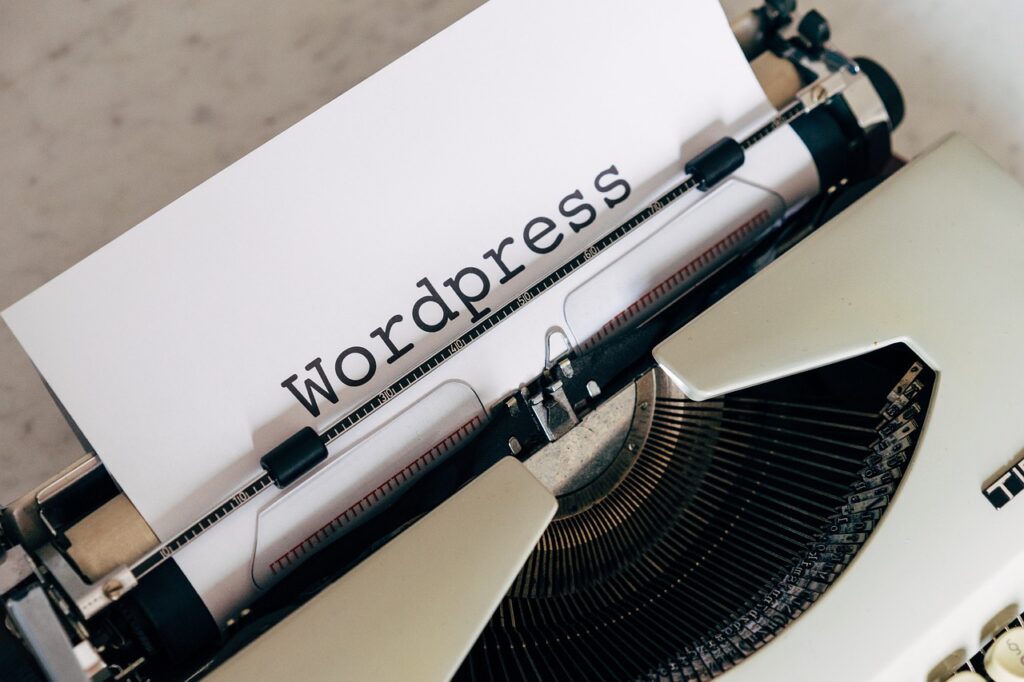Table Of Contents
- Should Search Engines Be Allowed to Crawl Website Themes?
- Prevent Search Engines to Crawl Website Themes
- Reasons that Can Compell You to Allow Search Engines to Crawl Website Themes
- Allowing Search Engines to Crawl your Website Themes Files can Increase the Load on your Server
- Allowing search engines to access theme files can have a significant impact on your website’s SEO performance.
- Conclusion
Click on the Table of Contents to navigate.
Should Search Engines Be Allowed to Crawl Website Themes?
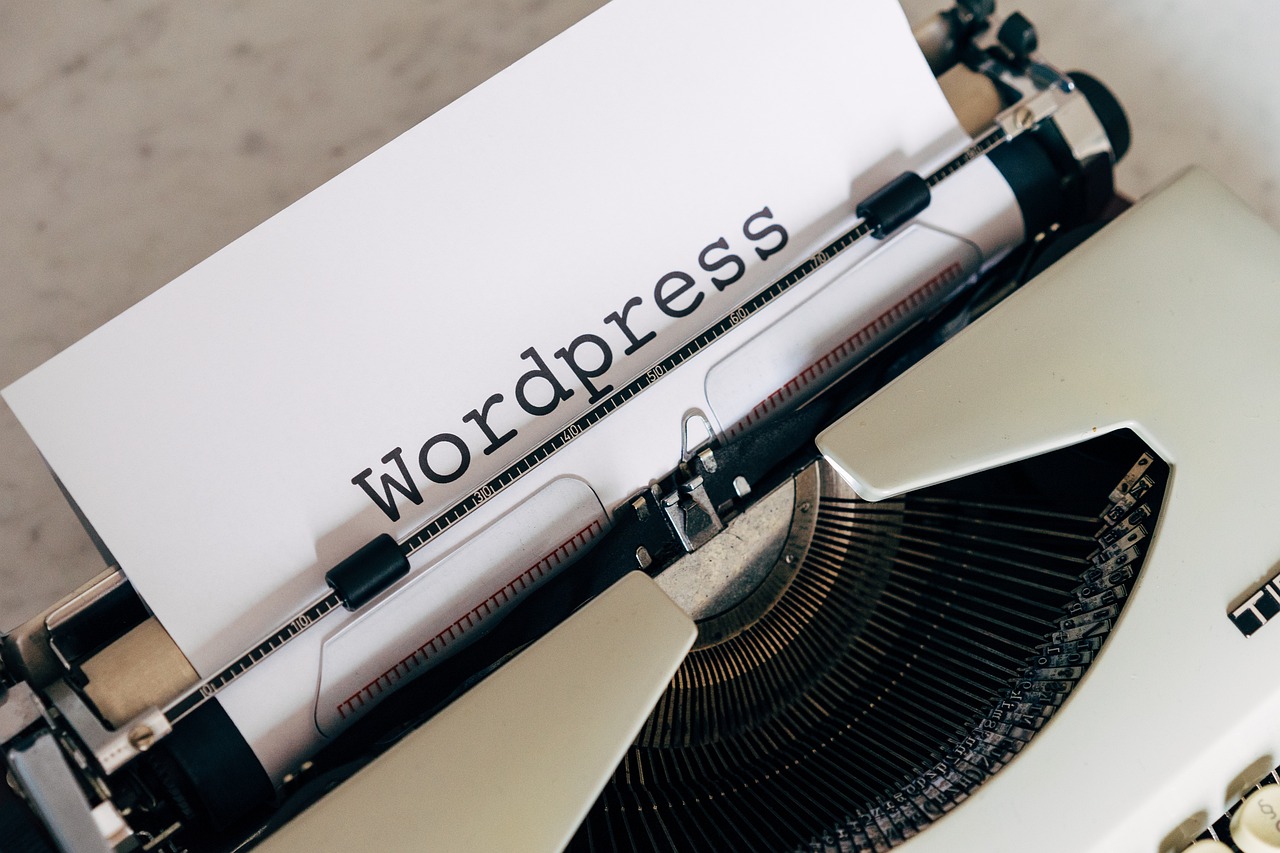
Should search engines be allowed to crawl website themes or not in your robots.txt file? This will depend on your specific website setup and preferences. Here are some considerations to help you decide:
When deciding whether to allow or disallow themes in your robots.txt file, consider the following factors:
- Security Concerns: If your theme contains sensitive information or customizations that you prefer not to expose to search engines or potential attackers, you might choose to disallow theme files. This can help protect your website’s code and configurations from unauthorized access.
- Customization Requirements: If your theme includes customizations or modifications that are essential for your website’s functionality or appearance, you should allow search engines to crawl these files. Allowing access ensures that search engines can properly index and render your website as intended.
- Search Engine Optimization (SEO): Some theme files, such as CSS and JavaScript, can affect your website’s SEO performance. Allowing search engines to crawl these files ensures that they can properly understand and interpret your website’s design and functionality, potentially leading to better search engine rankings.
- Performance Impact: Allowing search engines to crawl theme files may increase the load on your server, particularly if your theme contains numerous or large resources. Consider the potential impact on server resources and website performance when deciding.
- Updates and Maintenance: If you frequently update or modify your theme, allowing search engines to crawl theme files can help ensure that they index the latest changes and improvements. This can be beneficial for keeping your website’s search engine listings accurate and up-to-date.
- Competition and Transparency: Allowing search engines to crawl theme files can provide transparency about your website’s design and the technologies used. However, if you’re concerned about revealing too much information to competitors, you might opt to disallow certain theme files.
Ultimately, the decision to allow or disallow themes in your robots.txt file should align with your website’s security requirements, customization needs, SEO goals, and performance considerations. Evaluate these factors carefully to determine the most appropriate approach for your specific situation.
Prevent Search Engines to Crawl Website Themes
- Theme Files Visibility: If you want to prevent search engines from crawling and indexing your theme files (e.g., CSS, JavaScript), you might choose to disallow them. This can help protect your theme’s code from being easily accessed by competitors or potentially malicious actors.
To disallow search engines from crawling your theme files, you can add directives to your robots.txt file like this:
User-agent: *
Disallow: /wp-content/themes/your-theme-name/
Replace /wp-content/themes/your-theme-name/ with the actual path to your theme files. This will instruct search engine crawlers not to index files within your theme directory.
Keep in mind that while disallowing theme files can help protect your code, it may also prevent search engines from properly rendering and indexing your website’s visual and interactive elements. Before implementing these directives, consider the security benefits against any potential impact on SEO and website functionality.
Reasons that Can Compell You to Allow Search Engines to Crawl Website Themes
- Theme Customization: If your theme includes customizations or modifications that you want search engines to index (e.g., custom CSS, JavaScript), you should allow access to these files. This can help ensure that search engines properly index your site’s visual and interactive elements.
Allowing search engines to access theme files containing customizations or modifications, such as custom CSS and JavaScript, can indeed be beneficial for ensuring that search engines properly index your website’s visual and interactive elements. Here’s why:
- Indexing Visual Elements: Custom CSS may be used to style various elements on your website, such as fonts, colours, layouts, etc. Allowing search engines to crawl and index these CSS files ensures that they can understand how your website is visually presented to users. This can potentially improve your website’s visibility in search engine results for relevant queries.
- Indexing Interactive Elements: Custom JavaScript often powers interactive features on websites, such as sliders, accordions, pop-ups, and more. Allowing search engines to access and index these JavaScript files helps them understand the interactive functionalities of your website. This can lead to better indexing of interactive content and potentially enhance the user experience for search engine users.
- Enhanced Search Engine Rankings: When search engines can properly index and understand the visual and interactive elements of your website, they may be more likely to display your site prominently in search results. This can lead to increased organic traffic and visibility for your website.
- Improved User Experience: By ensuring that search engines index your website’s customizations and interactive elements, you’re also providing a more accurate representation of your site to users in search engine results. This can help attract users who are looking for specific visual or interactive features that your website offers.
In summary, allowing search engines to access and index theme files containing custom CSS and JavaScript can contribute to better indexing of your website’s visual and interactive elements, potentially leading to improved search engine rankings and a better user experience for visitors arriving from search engine results pages.
Allowing Search Engines to Crawl your Website Themes Files can Increase the Load on your Server
- Performance Concerns: Allowing search engines to crawl your theme files can increase the load on your server, especially if your theme contains many resources or if you have a high volume of search engine traffic. Consider the impact on server resources and website performance when making your decision.
Performance concerns are crucial when deciding whether to allow search engines to crawl your theme files. Here’s why:
- Server Load: Allowing search engines to crawl your theme files means that each time a search engine bot accesses your website, it consumes server resources to retrieve those files. If your theme contains numerous or large resources, such as CSS, JavaScript, and image files, this can significantly increase the server load, especially during periods of high search engine bot activity.
- Bandwidth Usage: Crawl requests from search engine bots consume bandwidth as they download theme files from your server. If your website experiences heavy search engine traffic or if your hosting plan has bandwidth limitations, allowing unrestricted access to theme files can contribute to exceeding your bandwidth allocation or incurring additional costs.
- Page Load Speed: Increased server load and bandwidth usage can negatively impact your website’s page load speed. Slow-loading pages not only frustrate visitors but can also have adverse effects on search engine rankings, as page speed is a known ranking factor. Thus, allowing search engines to crawl theme files excessively can indirectly harm your website’s SEO performance.
- Crawl Budget: Search engines allocate a limited “crawl budget” to each website, representing the maximum number of pages and resources they’re willing to crawl within a given timeframe. Allowing search engines to crawl unnecessary theme files can deplete your crawl budget faster, potentially leading to less frequent indexing of important content and pages on your site.
To mitigate performance concerns while still ensuring proper indexing of your website’s content, consider the following strategies:
- Use server-side caching mechanisms to reduce the load on your server and accelerate content delivery.
- Implement content delivery networks (CDNs) to distribute theme files geographically and minimize latency.
- Optimize theme files for faster loading times by minimizing file sizes, leveraging browser caching, and employing techniques such as minification and compression.
- Regularly monitor server performance metrics and adjust robots.txt directives as needed to balance search engine crawling with server resource constraints.
By carefully managing search engine access to theme files, you can strike a balance between ensuring proper indexing and maintaining optimal website performance.
- SEO Impact: If your theme includes important content or elements that you want search engines to index, such as structured data markup or schema.org annotations, allowing access to theme files can help improve your site’s SEO performance.
Allowing search engines to access theme files can have a significant impact on your website’s SEO performance.
When it comes to elements like structured data markup or schema.org annotations. Here’s how:
- Structured Data Markup: Structured data markup provides search engines with additional context about the content on your website, helping them understand its meaning and relevance. This markup can include information about products, events, recipes, reviews, and more. If your theme includes structured data markup within its files, allowing search engines to crawl these files ensures that they can interpret and utilize this valuable information when indexing your site.
- Schema.org Annotations: Schema.org is a standardized vocabulary used to mark up web content with specific types of structured data. By incorporating schema.org annotations into your theme files, you can provide search engines with detailed information about different aspects of your content, such as articles, videos, local businesses, and more. Allowing search engines to access these annotations helps them better understand the context and relevance of your content, potentially leading to improved visibility in search results.
- Rich Snippets and Enhanced Listings: When search engines understand the structured data on your website, they can use it to generate rich snippets and enhanced listings in search results. These rich snippets may include additional information, such as star ratings, product prices, event dates, and more, making your listings more visually appealing and informative to users. As a result, websites with well-implemented structured data markup often experience higher click-through rates and improved organic traffic from search engines.
- SEO Enhancements: In addition to structured data markup and schema.org annotations, theme files may include other SEO enhancements, such as meta tags, canonical URLs, and structured navigation elements. Allowing search engines to crawl these files ensures that they can properly interpret and utilize these SEO optimizations, ultimately contributing to better search engine rankings and visibility for your website.
Conclusion
In summary, by allowing search engines to access theme files containing important content elements like structured data markup and schema.org annotations, you can help improve your site’s SEO performance and enhance its visibility in search results. These optimizations provide search engines with valuable context about your content, leading to more informative and visually appealing listings for users.
Ultimately, the decision to allow or disallow themes in your robots.txt file depends on your specific website requirements, security concerns, and SEO strategy. Evaluate these factors carefully to determine the best approach for your website.