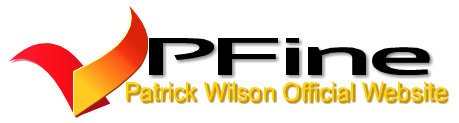How to Use Sketch: Shortcuts for UI Design
Table Of Contents Toggle the Table of Contents Unlike Photoshop and Illustrator, Sketch is a handy app for logo designers and brings ease in their work with its advanced features. Shortcut Keys: Some quick shortcuts for UI Design Designs are not just limited to a single shape on a screen. It may have various shapes and to be a pro, you need to learn some quick shortcuts for it. Moving or resizing is right at your fingertips with these simple commands. You can become a pro learning sketch shortcuts. Conclusion: Click on the Table of Contents to navigate. How to Use Sketch: Shortcuts for UI Design. If you are a UI designer and still haven’t used the Sketch, you are missing out some great features and tools for your designs. With an award-winning history and one of the top paid app, Sketch is for pro. With the increasing need for mobile designs, the app is the best to work on your designs at any place on your fingertips. Unlike Photoshop and Illustrator, Sketch is a handy app for logo designers and brings ease in their work with its advanced features. Features of Sketch: It has a presentation mode, where you can hide controls and show your designs on a clear Tools like Magic Wand, Crop and Invert and vectors tools smoothen the designs. Import and Export of different file formats like PDF & EPS. Multiple text styles, layer styles and artboards. Learn Few Keyboard Shortcuts: Learning keyboard shortcuts play a useful role in Sketch to boost your productivity as the actions are right at your fingertips. It saves your time on each of your action and you tend to work quickly. With the handy plugins of sketch, shortcuts and keyboard stickers, you can speed up your design process and get your work quickly done. How to Insert an Artboard: The sketch can easily handle a number of Artboards on a Page, but reliant on size and content, may help you to split the work into multiple pages. Artboard serves you as a handy vessel, which allows you to have multiple views of a screen whether it be responsive web design, Android app or any other. Shortcut Keys: Shift + Cmd+ A to select all artboards. Cmd+ A to export them all. A to insert an artboard. Rename a Selection: Simply rename your groups, artboards and layers with a shortcut ⌘ + R Basic Shapes: Knowing the shortcuts of the basic shapes in Sketch can help you a lot and saves some seconds. Some quick shortcuts for UI Design Rectangle R Oval O Rounded Rectangle U Line L Pencil P Text T Slice S Draw shape from the centre Hold Alt Vector V How to Focus On a Single Layer: If you hold alt + Cmd, you can focus on your selection and will not be needing to move the unintended layer. Get An Ease In Scrolling: Scrolling is at your ease now by holding “SHIFT” you […]
How to Use Sketch: Shortcuts for UI Design Read More »