
The 7 Most Promising Online Business Tools for a Starter (deep guide)

Starting an online business is exciting ? and a little terrifying. The good news is you don't need a room full of experts to get going: you need a handful of dependable tools that let you build, sell, communicate and automate without sleepless nights. Below, I'll walk you through the seven most promising tools for someone who's just starting, explain why each matters, tell you common beginner pitfalls, and show realistic first steps you can take today.
There are thousands of apps for entrepreneurs.
I selected tools that meet three starter-friendly tests: they're easy to learn, scale with your business, and solve core needs (presence, marketing, design, payments, automation, customer relationships). Each tool here has an active ecosystem ? tutorials, free or low-cost entry plans, integrations ? so you won't feel stranded as you learn.
Imagine you're launching a small creative business: you need a polished website to host your portfolio , a way to sell physical or digital products, a method to collect email subscribers and send newsletters, a simple way to manage customer information, eye-catching visuals for social media, automation to save time, and a reliable payment processor. These seven tools cover all of that with minimal friction. They are not the only tools you could choose ? but they are among the safest, most well-supported and most commonly recommended starting points for solo founders and small teams.
What it is: WordPress (the self-hosted version at WordPress.org) is an open-source content management system powering a large proportion of the web. It lets you build blogs , portfolio sites, membership sites and even online stores (with plugins).
Why it's great for starters: WordPress gives you ownership. Your site files live on a hosting account you control , you can choose themes for instant polish, and plugins add features without building everything from scratch. SEO-friendly URLs and a vast library of tutorials mean your learning curve stays manageable.
Common starter use-cases: author blog, artist portfolio, small ecommerce site via WooCommerce, brochure site for services, lead magnets and email capture.
Beginner pitfalls and how to avoid them:
First 3 steps to get going:
Choose WordPress if you value ownership, long-term control, and SEO flexibility. If you want the absolute fastest setup with fewer technical details, consider a hosted site builder ? that's where Shopify (next section) or hosted platforms like Wix/Carrd shine. For many creators, a WordPress site plus a simple Stripe or Shopify integration hits the sweet spot.
What it is: Shopify is a hosted e-commerce platform that lets you create an online store and sell through a polished front end without managing servers or plugins. It's a full-stack solution: payments, storefront, product pages and checkout are all handled for you.
Why it's great for beginners: Shopify reduces technical friction ? the onboarding flow, themes, built-in checkout and app marketplace are designed so non-technical entrepreneurs can launch quickly. If your primary goal is to sell products, Shopify often gets you to ?live and take payments? faster than building a store on WordPress.
Real-world advantage: For many sellers, Shopify's easy editor and built-in commerce features beat the time and troubleshooting required to assemble a WooCommerce store on WordPress. If you value convenience and faster time to market, Shopify is a go-to choice.
Typical use-cases: physical product ecommerce, print-on-demand, curated product stores, creators selling merch or small-run goods.
Beginner pitfalls:
First 3 steps to get started:
What it is: Mailchimp started as an email marketing tool and has evolved into a broader marketing platform with landing pages, basic CRM features and automations. For beginners, it's popular because of its friendly UI and generous free tier.
Why it's great for starters: Email remains one of the highest-ROI channels for small businesses. Mailchimp lets you collect subscribers via embedded forms or landing pages, send broadcast newsletters, and set simple automations (welcome sequence, abandoned cart alerts) without becoming an email expert.
Beginner pitfalls:
First 3 steps:
What it is: HubSpot provides a widely used free CRM (contact database, deal tracking, and simple email templates) and optional paid marketing/sales modules. For starters, the free CRM gives you a place to centralise leads, notes and interactions.
Why it's useful: Keeping customer data in spreadsheets doesn't scale. HubSpot's free tier lets you track contacts, record conversations, visualise sales pipelines, and run basic email campaigns ? all without an upfront fee. That makes it ideal for early-stage sellers who want organisation and process without complexity. Independent reviews and buyer guides commonly highlight HubSpot's strong free offering when comparing CRM options for small teams.
Beginner pitfalls:
First 3 steps:
What it is: Canva is a browser-based design platform that helps non-designers create social posts, banners, presentations and simple branding assets. Over recent years, it has rapidly expanded into visual productivity with features like editable templates, AI-assisted tools and team-sharing capabilities.
Why it's perfect for beginners:
You don't need to hire a designer for every social post or newsletter header. Canva provides templates calibrated to the correct sizes for platforms, drag-and-drop elements, and a library of stock images and icons. Recent product updates have broadened Canva's capability into site building, visual data and collaborative workflows ? a sign of the platform's maturity for small businesses.
Common misuse and how to avoid it:
First 3 steps to try:
What it is: Zapier is an automation platform that connects apps and creates workflow zaps? so that when something happens in one app, Zapier triggers actions in others (e.g. when a new Stripe payment occurs, add a contact to HubSpot and send a thank-you email).
Why beginners should care: Early-stage founders often waste hours on repetitive copy/paste work ? adding subscribers to CRMs, copying orders into spreadsheets, creating social drafts. Zapier lets you automate those tasks with simple triggers and actions. It also reduces human error and frees you to do creative work.
What to watch out for: automation can appear cheap but grow expensive as task volume rises. Compare pricing structures and integration coverage when you commit; Zapier boasts a very large library of integrations, which makes it a practical choice for many starters.
Starter automations to build:
First 3 steps:
What it is: Stripe is a comprehensive payments platform used by startups and enterprises. It supports card payments, wallets, bank debits, recurring subscriptions and payment links, plus developer APIs for custom integrations.
Why Stripe works for new businesses: Stripe offers prebuilt payment flows (hosted payment pages), easy invoice tools and a clear API that many freelancers, creators and small merchants use to accept international payments. Recently, Stripe has added more no-code features and workflow tools to reduce the developer burden, which is helpful if you're not a programmer.
Common beginner warnings:
First 3 steps:
To make the above tangible, here is a practical 8-week roadmap you can follow as someone who's starting fresh. It's paced to avoid overwhelm and to validate your idea quickly.
Not all choices are permanent ? but these simple rules help you make a pragmatic pick now:
All of these tools offer free or low-cost entry points, but costs can grow as you scale. Expect to pay modest monthly fees for hosting, professional themes, and premium app features. Automation volume in Zapier or advanced store features in Shopify are common cost drivers. Make simple spreadsheets that track recurring costs and measure how each spend contributes to conversions or time saved ? that's the clearest way to justify upgrades.
The real power comes from making your tools work together: Stripe to accept payments, Shopify/WordPress to list products, Mailchimp to capture and talk to customers, HubSpot to record relationships, Canva to produce visuals, and Zapier to stitch the flow. Choosing tools with large integration ecosystems (Shopify's app store, Zapier's many integrations) reduces the chances you'ii hit a dead end later. For example, platforms like Zapier are valuable because they connect hundreds ? even thousands ? of apps, making it very likely your chosen stack will play nicely together.
Security should not be an afterthought:
A simple CRM is a great habit to form early. Even a basic contact list with source tags lets you follow up systematically and track who bought what. HubSpot's free CRM is a gentle way to get started without adding cost.
Both matter, but your website should be the hub. Social channels are discovery engines; your site is where you convert interest into an email subscriber or sale. Even a simple one-page WordPress site or Shopify landing page is enough to anchor your online presence.
Yes. Use Stripe Payment Links, Gumroad, or Shopify's basic product pages to validate an idea quickly. Once demand proves itself, invest time in a proper site.
You can acquire usable skills in each tool in a few hours. Real proficiency takes longer ? but the key is learning by doing: build a real page, send a real newsletter, accept a real payment. Early wins compound faster than endless learning.
When you're starting, the most dangerous thing is waiting for everything to be perfect.? Launch a lean version of your idea using the stack above, measure results, then iterate. Your first site needn't be perfect; it must be visible, functional and honest. Use Canva to make your first visuals, Mailchimp to begin nurturing an audience, Stripe or Shopify to accept money, HubSpot to keep track of customers, and Zapier to automate the small tasks that eat your time. As you grow, you'ii naturally upgrade the pieces that deliver the most value.
Need a simple place to store internal links or a central file of resources as you scale? I recommend keeping an internal reference (a plain text list or small page) of the exact URLs you depend on so that automations and site links remain reliable ? for example, an internal link list like the one I use for my sites. Essential internal links.
Recommended for You
You Might Enjoy

AI and SEO Strategy: How to Boost Organic Traffic Growth
AI and SEO Strategy: How to Boost Organic Traffic Growth Phase 1: Understanding the New Era of AI…
The Funniest Memes and Real-Life Stories About Perfect Grass
😂 Lawn Obsessions: If you have ever stepped outside on a Saturday morning and heard the distant…
Activated Charcoal Powder
The Importance of activated charcoal powder Activated charcoal powder is a versatile and incredible…More Reads You’ll Love
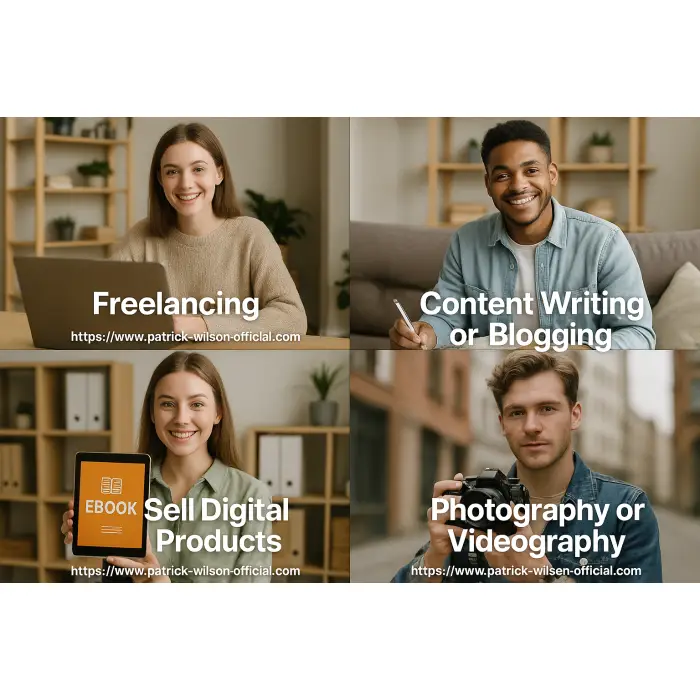
Website Monetisation: The Complete Guide to Earning from Your Online Platform
Have you ever wondered how to turn your website into a revenue-generating machine ? You're not…
Boost Social Media Presence Free
Introduction To AddMeFast And How To Boost Your Social Media Presence Using This Platform AddMeFast…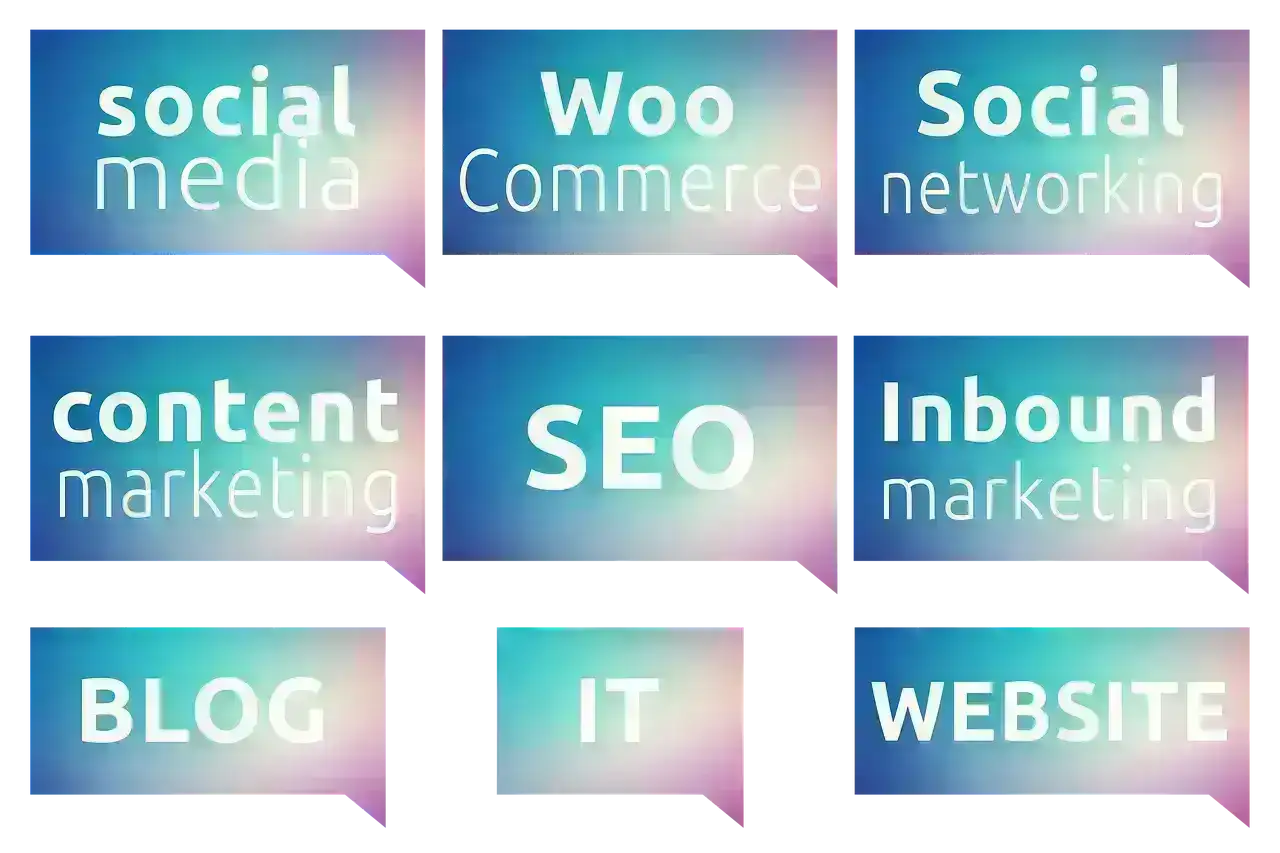
Table of Contents and Their Impact on Your Blog
The Ultimate Guide to SEO-Friendly Content: Tables, Table of Contents, and Their Impact on Your…Other Topics That Might Interest You

Heat Press Machine Printing
How to do Heat Press Machine Printing Heat Press Machine Printing is a kind of printing used to…
Domain Authority (DA) vs Domain Rating (DR) what's the difference?
DA might be more useful for assessing the overall SEO health of a site, including technical SEO,…
Painting Using Watercolour
How to Use Watercolour for Better Results watercolour painting is a timeless and versatile art form…Traffic Coop Earnings
Ready to Monetise Your Traffic?
Stop letting your visitors slip away without value. With the LeadsLeap Co-op, you can turn every click into income. Join through my link below and I’ll personally share my tips for getting started fast.
🚀 Join My LeadsLeap Co-op Now*Referral disclosure: I may earn a commission when you sign up through this link. There’s no extra cost to you — your support helps keep this site alive.





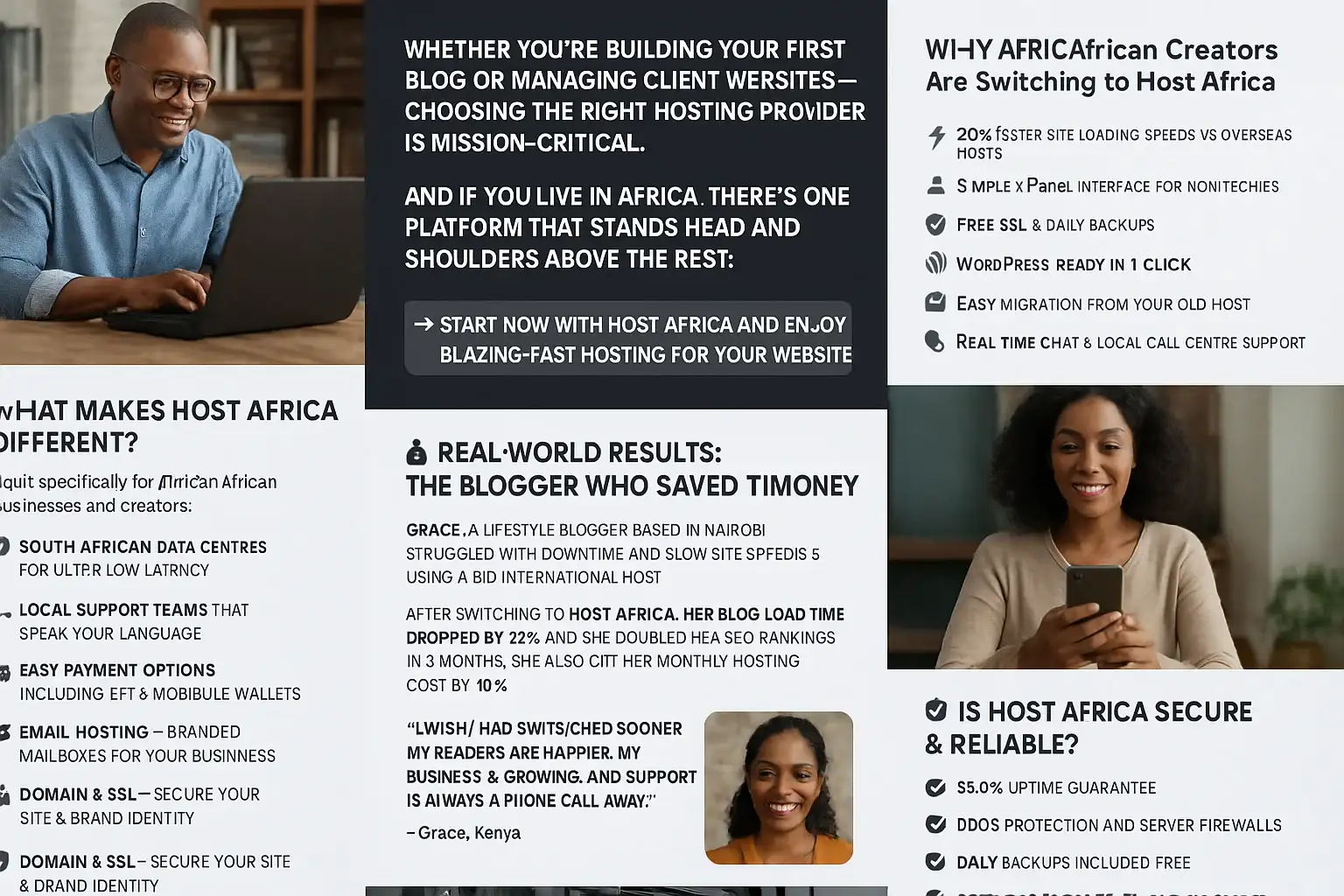
Comments